Businesses are always looking for new and creative ways to improve their operations, do efficient data analysis, and give their staff more authority. With Power Apps vs Power BI standing out as two notable products in their Power Platform collection, Microsoft has become a leader in supplying platforms and technologies that address these demands.
To select the best tool for their unique needs, firms must comprehend the distinctions between Power Apps and Power BI. We will highlight the differences between Power Apps and Power BI in this blog and help you make an informed choice.
Understanding Power Apps
With the help of the low-code development platform Power Apps, customers may easily construct personalized business applications.

It enables both citizen and professional developers to create user-friendly apps without requiring a deep understanding of code. Power Apps speeds up app development with its drag-and-drop interface and pre-made templates, saving time and effort while developing reliable solutions.
Key Features of Power Apps
Drag-and-Drop Interface:
One of Power Apps’ most remarkable characteristics is its user-friendly drag-and-drop interface, which enables users to create applications intuitively without knowing any coding. This enables a range of individuals, including citizen developers and business analysts, to access the app development process.
Customization and Branding:
Users can match their brand identity with Power Apps by altering the appearance and feel of their applications.
Power Apps offers businesses excellent customization choices that enable them to build aesthetically pleasing and unified experiences for their consumers, whether it’s selecting color schemes or fonts to add logos and branding features.
Integration with Data Sources:
Users can utilize pre-existing data in their apps by utilizing Power Apps’ smooth integration with a range of data sources, such as Microsoft 365, SharePoint, Dynamics 365, and SQL Server. Users may receive real-time information and make data-driven decisions within their apps thanks to this connection.
Responsive Design:
To assure that Power Apps apps effortlessly adjust to a range of screen sizes and devices, responsive design concepts are incorporated into their development. Users may anticipate a consistent and optimal experience whether they use the application on a desktop computer, tablet, or smartphone.
Power Apps Reporting
Additionally, Power Apps offers robust reporting features that let companies learn from their apps. Users can generate visual reports and interactive dashboards that show real-time data by integrating with Power BI.
Power Apps Reporting assist firms in monitoring user engagement, tracking key performance indicators (KPIs), and effectively making data-driven choices. Furthermore, Power Apps enables users to automate reporting operations and export reports in a variety of formats, guaranteeing that stakeholders receive crucial insights on schedule.
Unleashing Power BI
As the name implies, Power BI is a tool for data visualization and business intelligence. It enables users to import and alter data, connect to several data sources, and produce interactive reports and visualizations.
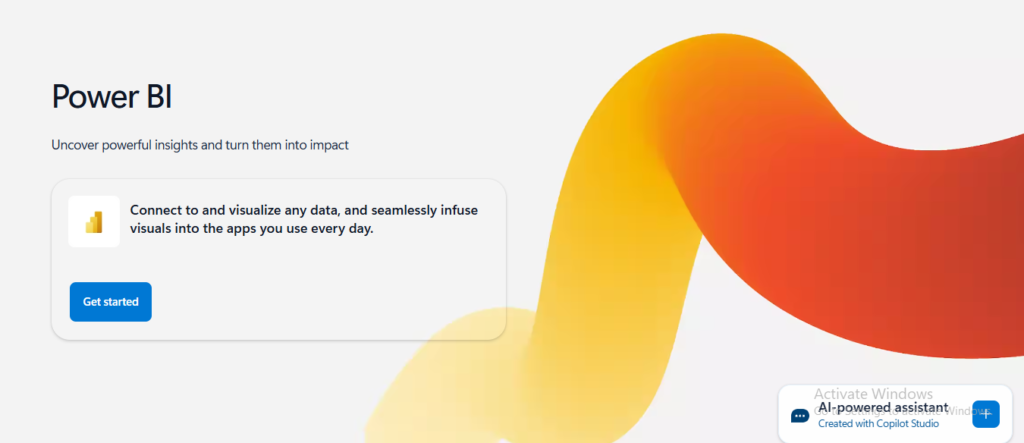
Power BI helps people make data-driven decisions more effectively by converting unstructured data into insightful knowledge. Data experts favor it because of its extensive visualization options and strong analytical capabilities.
Key Features of Power BI
Data Visualization:
Power BI provides a plethora of interactive visualization tools, such as gauges, maps, graphs, and charts, which make it simple for users to examine data and find patterns and trends.
To produce rich, educational reports and dashboards that successfully communicate findings, these visuals are simple to integrate and modify.
Advanced Analytics:
In addition to basic reporting and visualization tools, Power BI delivers advanced analytics capabilities, like as predictive analytics and machine learning integration.
Users can employ these tools to undertake sophisticated analysis, foresee future trends, and create data-driven forecasts to drive corporate success.
Data Modeling and Transformation:
With Power BI’s robust data modeling and transformation tools, users can manipulate and interact with data from a variety of sources.
Whether it’s cleaning and organizing data, creating connections across different datasets, or setting calculations and metrics, Power BI offers the tools to ensure that data is ready for analysis.
Integration with External Services:
Power BI can easily integrate with a wide range of external programs and services, such as Microsoft Excel, SQL Server Analysis Services, and Azure services. This integration enables users to customize Power BI’s features and make use of other tools to meet their specific requirements.
Key Similarities
Integration with the Microsoft ecosystem
The smooth integration of Power Apps and Power BI with other Microsoft products, such as Teams, SharePoint, and Dynamics 365, offers a smooth experience.
Data Connectivity
Both tools offer a variety of connectors to integrate with other data sources, including databases, cloud services, and APIs.
Collaboration and Sharing
Effective teamwork and information sharing are ensured by the ability for users to exchange and collaborate on apps and reports using Power Apps and Power BI.
Key Differences
(1) Purpose and Functionality
Whereas Power BI prioritizes data analysis and visualization, Power Apps concentrates on creating personalized business apps.
While Power BI makes it easier to explore, report, and share information, Power Apps lets users develop interactive forms, automate workflows, and optimize business processes.
(2) Skill Requirements
Because Power Apps require less coding knowledge, both non-technical users and citizen developers can use it. Power BI is appropriate for data professionals and analysts since it requires a deeper comprehension of data modeling, querying languages, and visualization best practices.
(3) Data manipulation
Data input, storage, and retrieval inside the developed apps are the main concerns of Power Apps. In order to provide thorough visualizations and reports, Power BI focuses on data transformation, cleaning, and modeling.
Choosing the Right Tool for Your Business
After discussing the main distinctions between Power BI and Power Apps, the question of which tool is best for your company now emerges. The answer is mostly determined by the particular needs and goals of your company.
When to Choose Power Apps?
Process Automation:
Power Apps is the best option if your main objective is to automate repetitive chores and streamline corporate processes. Users may quickly create custom applications to digitize workflows and increase efficiency because to its low-code/no-code methodology.
Custom Application Development:
Power Apps gives you the freedom and agility to quickly develop solutions if you need to construct custom applications that are suited to certain business demands.
Without depending on conventional development timelines, Power Apps enables users to realize their ideas, whether they are straightforward data entry apps or intricate business applications.
When to Choose Power BI?
Data Visualization and Analysis:
If your objective is to analyze data, get insights, and visualize information to support decision-making, Power BI is the suggested tool.
Thanks to its robust analytics capabilities, users can create interactive reports and dashboards, share insights around the company, and do interactive data analysis.
Business Intelligence and Reporting:
Power BI provides robust business intelligence and reporting capabilities that support data-driven decision-making if you need to provide executives and stakeholders with actionable insights.
Power BI gives customers the ability to efficiently extract value from data, whether that be through trend analysis, business metrics monitoring, or key performance indicator (KPI) tracking.
Combining Power BI and Power Apps
Users may act on insights from data analysis thanks to the seamless experience provided by the integration of Power Apps and Power BI.
Users can interactively engage with data and make decisions and modifications in real time by embedding a Power App into a Power BI report.
This connection improves the overall effectiveness of business processes by enabling a smooth workflow where application functionality and data visualization coexist.
Final Words…
In conclusion, Microsoft’s Power Platform bundle includes two powerful products, Power Apps and Power BI, each of which serves a distinct purpose in the domains of business applications and data analytics.
While Power Apps focuses on developing custom apps and automating processes, Power BI excels at data analysis, visualization, and business intelligence. Knowing how these tools differ and assessing your company’s needs will help you choose the ideal one to foster innovation, productivity, and growth.
With Microsoft’s Power Platform, you can empower staff members with personalized apps or glean insights from data.














