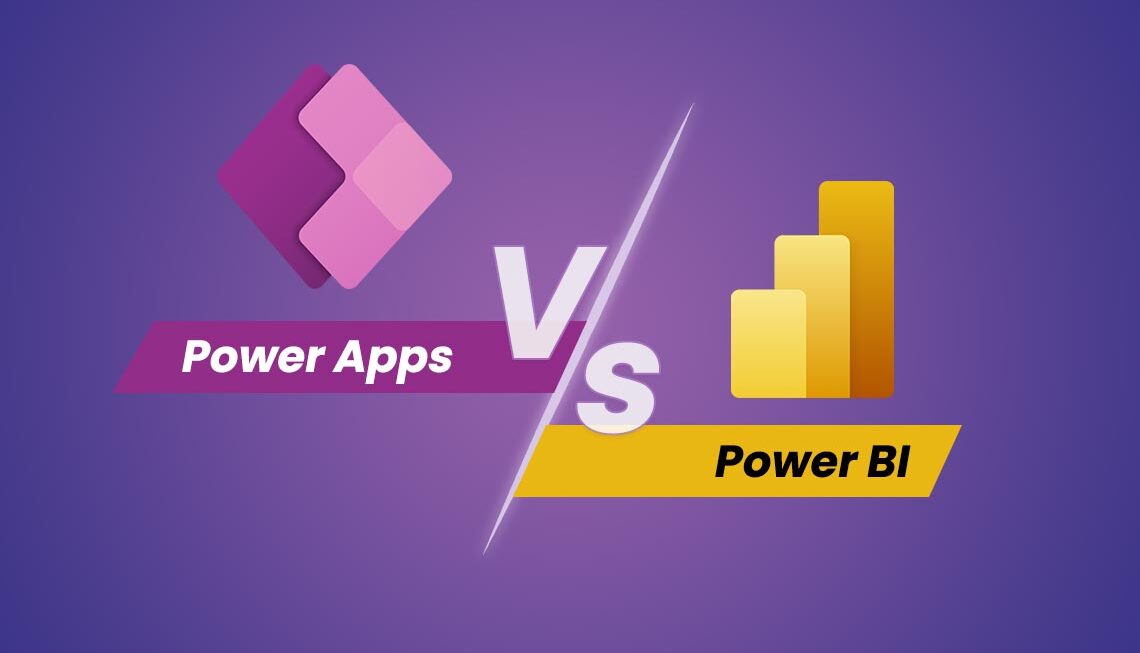The power of data is rightly described by Microsoft’s CEO, Satya Nadella, “Data is becoming the oxygen for new products and services” and he is absolutely correct. Consider this: the simplest understanding in supply chain management can be the difference between everything going as planned and encountering delays, additional expenses, and disgruntled customers.
Power BI in the supply chain excels in this situation. Businesses can now transform raw data into understandable, real-time insights that actually help them move quickly, rather than becoming bogged down in spreadsheets or waiting days for reports. Supply chain managers may use Power BI to transform dispersed data into real-time perceptions, visualizations, and predictive models that support better decision-making.
Furthermore, Gartner predicts that by 2026, 50% of supply chain companies will be utilizing sophisticated analytics to improve their decision-making. Power BI is rapidly emerging as the instrument that enables this.
Why Power BI Plays a Pivotal Role in Supply Chain Management
Breaking Down Data Silos & Integration
ERP, procurement, warehouse management, logistics, CRM, IoT sensors, and other systems are all part of a typical supply chain.
Data is frequently stored in isolation on each node. Excel, SQL, cloud databases, ERPs, and APIs are just a few of the data sources that Power BI can combine and create a single model from.
Businesses can obtain a comprehensive picture of inventory, order flows, supplier performance, and logistical operations in one location by centralizing data.
Operational Monitoring & Real-Time Visibility
Timing is crucial in supply chains. A delay in identifying a disruption may result in expedited freight, stockouts, or overtime expenses. To enable decision makers to identify irregularities as they occur, Power BI enables dashboards that refresh almost instantly (or through scheduled refreshes or gateways).
Supply chain managers may react to delays, reroute shipments, or identify possible bottlenecks before problems worsen with this real-time visibility.
Advanced Forecasting & Analytics
Prescriptive and predictive analytics are supported by Power BI in addition to descriptive reporting. Your supply chain can be stress tested by running “what-if” scenarios, forecasting inventory needs, and predicting demand using historical data and built-in forecasting models (or integrating external ML/AI models).
Power BI also makes diagnostic analytics possible, which helps determine the reasons behind performance indicators that don’t match expectations.
Proactive decision-making replaces reactive decision-making thanks to this multi-layered analytical skill.
Self-Service Analytics, KPIs, and Custom Visuals
Creating role-based dashboards and KPIs is one of Power BI’s advantages. A procurement lead may concentrate on supplier on-time delivery, cost variance, and quality issues; a warehouse manager may keep an eye on stock turns and capacity utilization; a logistics management may be concerned with transit delays and route efficiency.
Additionally, Power BI’s drag-and-drop functionality, filters, slicers, and even natural language inquiries (Q&A) enable non-technical users. The BI or IT team’s bottleneck is lessened by this self-service feature.
Important Power BI Features That Improve Supply Chain Analytics
User-Friendly Dashboards
Power BI features user-friendly dashboards tailored to various supply chain jobs. For example:
- Dashboard customization ensures that everyone receives relevant information.
- Logistics managers can monitor delivery schedules and carrier performance.
- Procurement teams can monitor the pricing and dependability of vendors.
- Inventory managers can look at how much stock they have and when it’s time to refill.
Seamless Integration with ERP Systems
Dynamics 365 and other ERP programs are integrated with Power BI during deployment. From purchase to delivery, this combination ensures that everything is visible. Businesses are able to identify bottlenecks, optimize inventories, and ensure that all of their teams are collaborating.
Natural Language Query
Users can type questions into Power BI, such as “What are the top 5 suppliers based on on-time delivery?” By making data exploration easier, this feature enables even non-technical stakeholders to understand analytics.
Mobile Accessibility
The Power BI mobile app allows supply chain managers to access critical data while on the road. It is no longer necessary to wait until office hours to make decisions. Examining product shortages and supply delays is part of this.

Use Cases of Power BI in Supply Chain
Inventory Management
Businesses can monitor their inventory more easily with Power BI. By providing firms with real-time data on stock levels, turnover rates, and demand forecasts, the technology assists them in maintaining the proper quantity of goods on hand. As a result, carrying costs and the likelihood of stock outs are reduced.
Supplier Performance
Monitoring the performance of suppliers is essential to the proper operation of the supply chain. Businesses can monitor critical data, including as order accuracy, delivery timeframes, and compliance rates, with Power BI. You can use this knowledge to locate trustworthy sources and promptly resolve any issues that may arise.
Logistics Optimization
An effective supply chain depends on effective logistics. You may find information on shipment routes, delivery schedules, and costs with Power BI. Supply chain managers can use this information to determine the most efficient ways to reduce transportation costs and expedite delivery times.
Why Power BI and Dynamics 365 Make a Great Combination?
Power BI’s supply chain analytics are enhanced with a strong ERP system such as Dynamics 365. Data from many departments is consolidated throughout a Dynamics 365 deployment, simplifying analysis and action.
1. Smooth Data Flow: Power BI integrates with Dynamics 365’s modules, including finance, procurement, and operations. By doing this, data silos are removed and supply chain stakeholders are guaranteed to be in agreement.
2. Tailored Perspectives: Power BI with Dynamics 365’s combination flexibility guarantees that businesses receive customized insights. Depending on the objectives of the company, the tools can be used to monitor sustainability targets or cost-per-unit metrics.
3. Scalability for Expanding Companies: Both Dynamics 365 and Power BI expand with your company. This ensures that ERP and analytics develop with the company, making the investment future-ready.
Implementation Strategy: How to Deploy Power BI in SCM
The following is a suggested implementation path for Power BI in supply chain environments:
Establish Use Cases and Business Objectives
Determine your top pain problems first, such as supplier delays, excessive logistical costs, and frequent stockouts. Align use cases appropriately.
Preparing Data and Integrating Sources
Combine information from spreadsheets, IoT sensors, logistics systems, ERP, WMS, and outside sources. Data should be cleaned and standardized for consistency.
Create a Data Model and Measures
Create a semantic model by defining fact tables, relationships, and dimensions (product, location, time, and vendor). Establish KPIs and business metrics, such as lead time variance and inventory turnover.
Create Reports and Dashboards
Create dashboards aimed at different tasks, such as procurement, operations, and executives. Make use of drill-down routes, filters, slicers, and visualizations.
Integrate Forecasting & Analytics
Combine scenario comparisons, anomaly detection, and forecasting. If necessary, you can include external machine learning models.
Configure Governance, Gateway, and Refresh
Install Power BI gateways if data sources are located on-site. Schedule refreshes. Put in place audit trails, role-level security, and access limits.
Adoption & Training of Users
Teach stakeholders how to act on insights, ask the proper questions, and understand dashboards. Promote a culture that is driven by data.
Improve and Iterate
Refine dashboards, add new data sources, modify models, and expand to additional services by using user input.
Challenges & Best Practices
Organizations frequently encounter specific difficulties when implementing Power BI in supply chain management, despite the tool’s many benefits. Adhering to best practices that guarantee performance and long-term scalability is crucial for maximizing success.
Dashboard overload is one prevalent problem. Confusion rather than clarity is frequently the result of attempting to cram too many metrics, KPIs, or visualizations on one page. Instead, create dashboards that are purpose-driven and role-based so that each user receives information that is pertinent to their duties.
Data governance and quality is another important consideration. If the underlying data is erratic or delayed, even the most advanced dashboard becomes useless. Adoption will be promoted and user trust will be increased by establishing robust governance procedures and guaranteeing data accuracy.
Optimizing performance is equally crucial. Reporting can be slowed down by heavily computed columns or queries that are too complicated. Organizations should use strategies like incremental refresh and aggregations and maintain lightweight models to handle this. These techniques help speed up queries and increase responsiveness, which makes them very useful when working with very large datasets.
Priority should also be given to user-centric design. Not only should a dashboard look attractive, but it should also make it simple for users to act on insights and discover solutions fast. Adoption is significantly impacted by layouts that are straightforward, easy to use, and have obvious navigation.
It’s also critical to keep documentation and version control up to date. Make sure the provenance of your data models is obvious, document important data definitions, and keep track of any modifications. This promotes uniformity among teams and prevents misunderstandings later.
Lastly, always make plans for expansion. Your Power BI architecture should be able to accommodate more users, more data sources, and higher data volumes without experiencing any issues as your company grows. Scalability guarantees that the solution will continue to be useful and relevant for a very long time.
Conclusion
Supply chains need to change in a world where cost management, agility, and resilience define competitive advantage. Through data integration, real-time visibility, forecasting, and the democratization of analytics across functions, Power BI provides the analytical framework to make that change possible.
Ready to Transform Your Supply Chain with Power BI?
If you’re ready to move beyond spreadsheets and outdated reporting, Power BI can give your supply chain the real-time visibility and insights it needs. And with the right partner, the journey becomes much easier.
At The Software Post, we specialize in helping businesses unlock the full potential of Power BI and Dynamics 365. From seamless integration to custom dashboards and advanced analytics, our team ensures you get solutions tailored to your unique supply chain challenges.
Let’s work together to make your supply chain smarter, faster, and future-ready with Power BI.