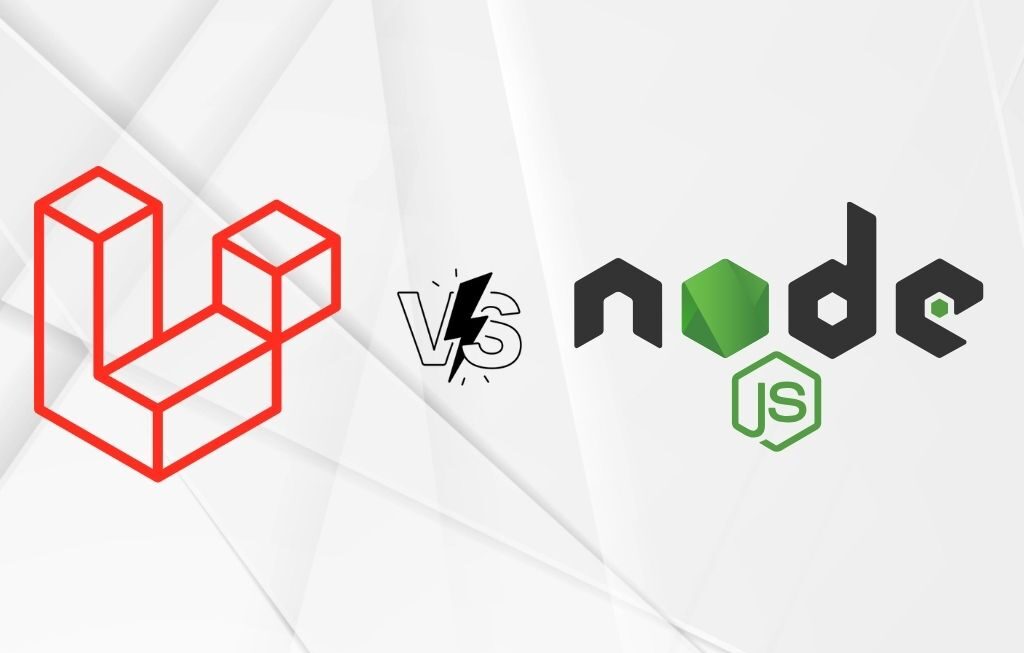Have unwanted eyes that keep checking on your personal computer or laptop? Folder lock software will keep the unwanted eyes away with a simple password.It lets you protect your files, drives, and folders by restricting it with a password lock. Once you have locked the files, it will change its current location and can be accessed only through the software interface.
Overview and Features of Folder Lock Softwares
As you are now aware that the folder lock software helps the user to lock the files and folders. Let’s get into the in-depth features of folder lock software for PC.
Folder Lock: The software locks files, folders, and drives from unwanted eyes or keeps your important files away from others.
File Encryption: You can also encrypt the files and keep your files safe, just like the money in the bank vault.
Secure Backup: Almost all software provides a secure backup for your files just in case of a failure.
File shredding: The folder lock software has an option to shred your files in such a way that not even a file recovery software can recover them.
Protected Folder
The Protected folder is one of the best folder lock for pc available for Windows that enables you to safeguard your files from theft, loss or leaks. The app enables you to drag and drop files to the folder, and your files are safe. The key features include:
- Block access: it enables you to block the access to your selected files easily, which can also be password protected.
- Write Protection: This feature restricts other users to modify the file.
- Hide: You can hide the files in the safe vault that no one except you can view.
- Privacy protected: Keeps your data safe and lets only you to access it with the password.
Easy File Locker
Easy file locker is a lightweight and easy to use folder lock for Windows. It restricts the users to modify, erase, access the file without the password. It protects your files, making it invisible for other users. The key features of Easy Fie Locker include:
- Hide folders: The entire folders can be hidden and made invisible to other users through this software.
- Password protected GUI and uninstaller: No other user can access or uninstall the software without the correct password.
- Lock files: The files including, sub-folders are protected once you shift the file to the software.
Winmend Folder Locker
Winmend Folder Locker is one of the best folder lock for pc. Its easy-to-use technology can be used by just launching the software and setting a password. It does not require any settings or configurations except the ability to change the skin color of the interface. Some of its key features are:
- Works with all files and folders: The Winmend Folder Lock works will all folder and file types without hassle.
- Password protected: The software comes with password protection which keeps the files and folders safe.
- Access: The data stores in the software interface cannot be accessed from other OS or application.
Secret Folder
Secret Folder is a lightweight software that helps the sensitive information from being stolen, leak or modified. The software can be configured without any help from a consultant or a manual. Once you protect the file with a password, no one can access your private data. Some of the key features of Secret Folder are:
- Quick and lightweight: It is a lightweight software that does not eat up a lot of your CPU memory.
- File Encryption: Secret Folder has strong encryption that enables security to the stored files.
- Hide: The best feature of this software is that it automatically hides the folders and directories from the location where they are stored.
The folder lock software is the thing if you are looking for easy protection to your files and folders. It encrypts and password protects your files in the most efficient manner.
The folder lock software download can be made over the internet and is a very easy and user-friendly process. However, there are also tutorial videos that can help you in case of any such need.