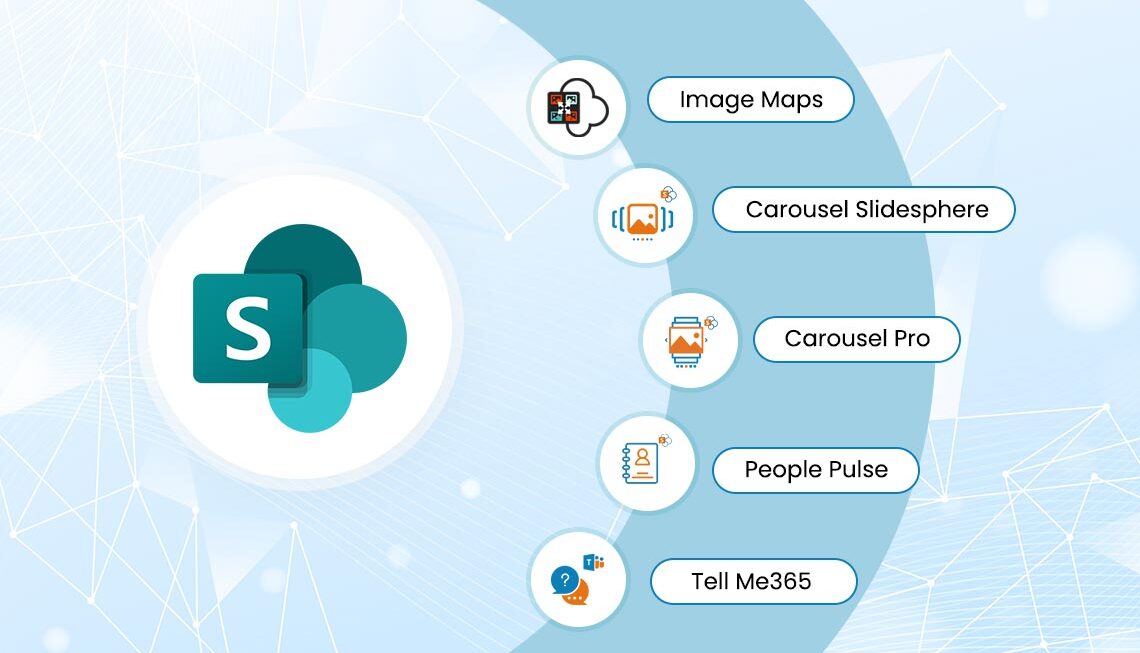For small and medium-sized enterprises, Microsoft Dynamics 365 Business Central provides a complete business management solution.
It helps you run your business more effectively by automating and streamlining business procedures. Dynamics 365 Business Central should be taken into consideration if you’re searching for a comprehensive business management solution.
This is an easy-to-use tool that will help you collaborate with business partners and help you make informed decisions. Based on Microsoft Dynamics NAV features, Dynamics 365 Business Central is easily customizable.
Other Microsoft Cloud Services, such as Power BI, Microsoft Flow, Office 365, and Power Apps, can be integrated and used with the business apps. It makes use of cutting-edge technology to adjust to your expanding company and shifting needs.
Easily and quickly streamline processes with an upgrading from NAV to Dynamics 365 Business Central. Enjoy enhanced functionality, cutting-edge features, and a scalable solution designed to accommodate your company’s changing needs.
Why opt for Dynamics 365 Business Central from Microsoft?
A full array of ERP capabilities available in Microsoft Dynamics 365 Business Central are intended to simplify business management. It spurs growth by streamlining daily tasks for greater efficiency.
An all-in-one cloud-based system for managing accounting and finance, sales, inventory, service, manufacturing, project management, supply chain, and operations is Dynamics 365 Business Central.
Businesses can adapt, develop, and prosper in today’s changing market scenario because to features like Microsoft Business Central ERP’s cloud-based accessibility, scalability, sophisticated analytics, and seamless integration.
Businesses can aim for increased efficiency with Microsoft Business Central since it automates manual activities and lowers the possibility of mistakes.
A further advantage is that teams may work together on a same platform, which enhances collaboration. How scalable Business Central is Microsoft makes sure it expands with your company to seamlessly meet changing needs.
Users are empowered by MS Business Central’s user-friendly interface, which makes usage and navigation simple. A scalable solution that supports long-term success and goes beyond management is Dynamics 365 Business Central.
Office 365, Flow, Power BI, Outlook, Apps, SharePoint, and other cloud services are all easily integrated with Dynamics 365 Business Central.
Notable Features of Dynamics 365 Business Central
AI & Automation
In the near future, when cutting-edge technologies like business intelligence (BI) and artificial intelligence (AI) combine to redefine automation, Microsoft Dynamics 365 Business Central will have a big influence.
Leading the way is automation powered by AI, which greatly increases team output. Businesses may streamline operations and improve the responsiveness and efficiency of processes by utilizing Dynamics 365 Business Central’s artificial intelligence capabilities.
With Dynamics 365 Business Central, businesses can now effectively navigate the rapidly evolving business landscape, representing a significant technological milestone. It’s your direct path to a future where cutting-edge technologies simplify difficulties and productivity soars.
Central Data Repository
Dynamics 365 Business Central provides a cloud-based solution since centralized data is essential for collaboration. It enables companies to centralize all of their data on the cloud, facilitating communication and teamwork.
Companies are now able to appreciate the potential of a single solution where communication, connectivity, and collaboration all flow together fluidly.
In addition to improving accessibility, this centralization from Microsoft Dynamics 365 Business Central enables team members to collaborate in real time. The data management solution of the future, Dynamics 365 Business Central will revolutionize the way your company handles information.
Simplified Operations
The dynamic and intricate nature of the contemporary business landscape is evident. Regardless of the difficulties posed by shifting consumer needs and shifting marketplaces, Microsoft Dynamics 365 Business Central intervenes as a simple solution.
Alongside Dynamics 365 Business Central Accounting Software, this ground-breaking solution streamlines procedures, expedites operations, and helps enterprises reach scalability. Complexity no longer acts as a barrier to progress, but rather presents a chance.
The goal of Dynamics 365 corporate Central is to improve operations and make them more flexible and agile in response to the ever-changing corporate environment.
Full Data Secure Solution
Dynamics 365 Business Central understands how critical it is to protect your company’s data. Dynamics 365 Business Central guarantees total data protection with the backing of Microsoft Azure (Microsoft Cloud Services).
Encrypted protocols are followed by the strong security architecture, and the platform has all the required compliance certifications for international company operations.
Put your faith in Microsoft’s security record and gain the assurance that comes from knowing that the information about your company is secure, private, and complies with industry standards.
Let’s now understand Dynamics 365 Business Central Team Members:
Dynamics 365 Team Members License
A significant portion of users in many businesses may access data or reports from line-of-business systems, or they may complete basic tasks like updating HR records or completing timesheets, but they are not required to have full user skills. These users are intended to use the Dynamics 365 Business Central Team Members license.
For users who need to use the fundamental features of a line-of-business system but whose roles aren’t necessarily function-specific, Dynamics 365 Business Central Team Members license is a named user subscription.
Users with this license have limited access through pre-designated scenarios that are integrated into the Team Member experience.
This Dynamics 365 Business Central Team Members experience is offered by a set of specific apps for customer interaction apps in Dynamics 365 (Dynamics 365 Sales, Dynamics 365 Customer Service, Dynamics 365 Field Service, Dynamics 365 Marketing, and Dynamics 365 Project Service Automation):
- Customer Service Team Member
- Sales Team Member
- Project Resource Hub
Custom applications are not accessible through the Dynamics 365 Business Central Team Members subscription, and it is not meant for use in scenarios other than those specified in the Microsoft Dynamics 365 Licensing Guide.
Different Experiences
Users’ experiences with related capabilities differ between those who have a Dynamics 365 Team Members license and those who have a full license.
Take into consideration, for instance, the following scenario, which is comparable to what users of Sales and Project Resource Hub go through, but for the Customer Service app.
In addition to the recently released Customer Service Team Member app, one person has access to the Customer Service Hub app since they have a more expensive Dynamics 365 Enterprise license or Dynamics 365 Customer Engagement subscription.
A different user can only access the Customer Service Team Member app and has the Dynamics 365 Team Members license.
Users such as these may encounter an error notice stating that they do not have the license to access any other apps (Sales Hub or Customer Service Hub) when they attempt to access them through bookmarks or other link sharing.
Customization Restrictions
Like other model-driven apps built on Common Data Service, Dynamics 365 Business Central Team Member apps can be customized to more closely match the industry, terminology, and specific business processes of your organization.
These modifications must, nevertheless, abide by the Dynamics 365 Team Members use permissions specified in the licensing guide.
The app can only include a maximum of 15 entities. As a result, be careful not to add more than 15 entities when modifying the program. These entities can be bespoke entities or any core Common Data Service entity.
Now with all this you must be thinking:
Can I Customize These New Team Member Apps?
Yes, much like any other Dynamics 365 app or custom app, these new Team Member apps may be customized.
But you may only integrate up to 15 businesses in the app, per the licensing instructions. These entities may include custom entities, other Microsoft-published entities, or essential Common Data Service entities that weren’t included in the original app module.
Furthermore, license enforcement takes place while an app is being used, not when it is being created or customized. Therefore, since these scenarios don’t call for license limitations, the Administrator, Customizer, and Maker roles are free from license enforcement.
See the Dynamics 365 Licensing Guide for comprehensive instructions regarding licensing for a variety of scenarios.
How to Get the Sales Team Member App, Customer Service Team Member App, and Project Resource Hub After Opting in for April 2020 Release Wave 1
If you have opted in for the April 2020 release wave 1 but don’t see the Sales Team Member app, Customer Service Team Member app, or Project Resource Hub, follow these steps:
- Customer Service Team Member App: After the 2020 release wave 1 is enabled, install the Customer Service Team Member app by following the instructions provided here.
- Sales Team Member App: If the Sales Hub is installed in your organization instance, the Sales Team Member app will be installed automatically when the 2020 release wave 1 is active during early access. If you haven’t already installed the Sales Hub in the organization instance, the Sales Team Member app will install itself after you install the Sales Hub. You can finish this before or after opting in for early access. Our objective is to make the Sales Team Member app available in every company, without requiring Sales Hub to be installed.
- Project Resource Hub: Regardless of the 2020 release wave 1 opt-in status, the Project Resource Hub is installed as part of the Project Service solution installation according to the present procedure.
Happy Reading!