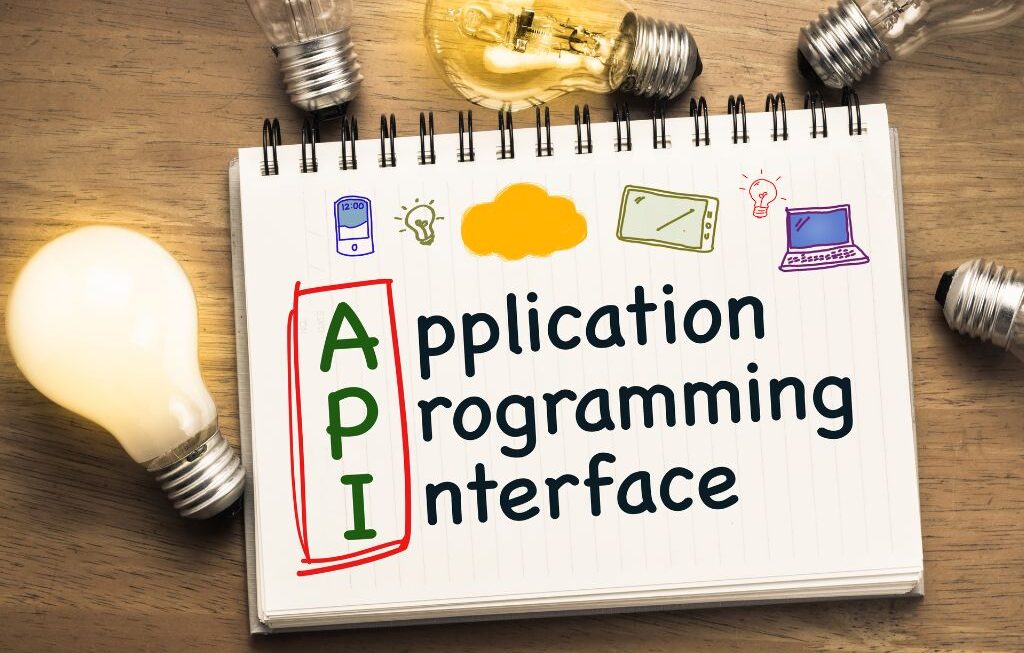In this post, We are giving some tips on how to unblock number on android phones like Vivo, Samsung, Mi and more. Sometimes using phones comes to be frustrating because of some fake or spam callers. Blocking them is the best solution to get rid of them. Once you block someone on the phone, he or she will not be able to call you, text you, and have a conversation with you.
If you want to connect with those contacts or people again you blocked earlier, you can choose to unblock them. A lot of people find the process of unblocking the block Contacts quite hard. So to make things easier, the process to unblock any contact or number through an Android phone is given below.
You can easily unblock any person that you blocked earlier with the use of your Android device. You just have to move to the Blocking selection to see all the people that you blocked previously. Select the individual that you want to unblock from the list. Once you click on their name, the Unblock button will appear on your screen, tap on it. You will be able to successfully unblock the chosen person. If you want know about how to block a number on android phone then you have read our post from given link.
How Do I Unblock A Number?
When one doesn’t want to get a call from a specific number, he or she can block that number. Whenever that number tries to call or message you. Your phone itself will reject it. But If you block a number by fault or negligence or your circumstances shift and you no longer wish to block that person from calling or texting you, just unblock them.
Unblocking them is even easier than blocking. As there are built-in functions or features in Android phones for blocking a contact, in the same way, android phones also have the feature of unblocking them. And this way we can add or remove any number any time from the Android block list.
As we know different phones have different ways to block or unblock a number depending upon its Android version.
Below are some most common ways of unblocking a number on android phones’ contact lists. These instructions are applied on Android 6 or up. For most of the older versions of android below ordinances will be applicable with minimum changes.
Here is the step-by-step instruction for how to unblock number on android phones:
- First of all, you have to open your smartphone’s Phone App.
- Now You should be able to see the ‘Contacts’ tab in the bottom near the phone tab, you have to tap on this contacts tab.
- Now you have to Tap on the three vertical dots icon, which is also known as the ‘More’ icon.
- Now you have to Select the ‘Settings’ option from the menu button. In the settings option, you should scroll down until you find the option “Blocked numbers”.
- Next, you have to check the list of blocked numbers. Then you have to choose the one you no longer want to stay blocked, and then tap on the cross “X” button next to it. You may also find a clear option there to unblock the number.
- You will observe a pop-up box. You must make sure that you want to unblock the number and then finally click on the “Unblock” option to unblock the number.
By following the above steps you can again get connected with the people whom you blocked before. Now you can call or text the person again by unblocking them.
Hope, You liked our article on how to unblock number on android phones. Stay tuned with us for more interesting hacks on android, technology and more.